VPX Scripting — Part 6 (End Sound)
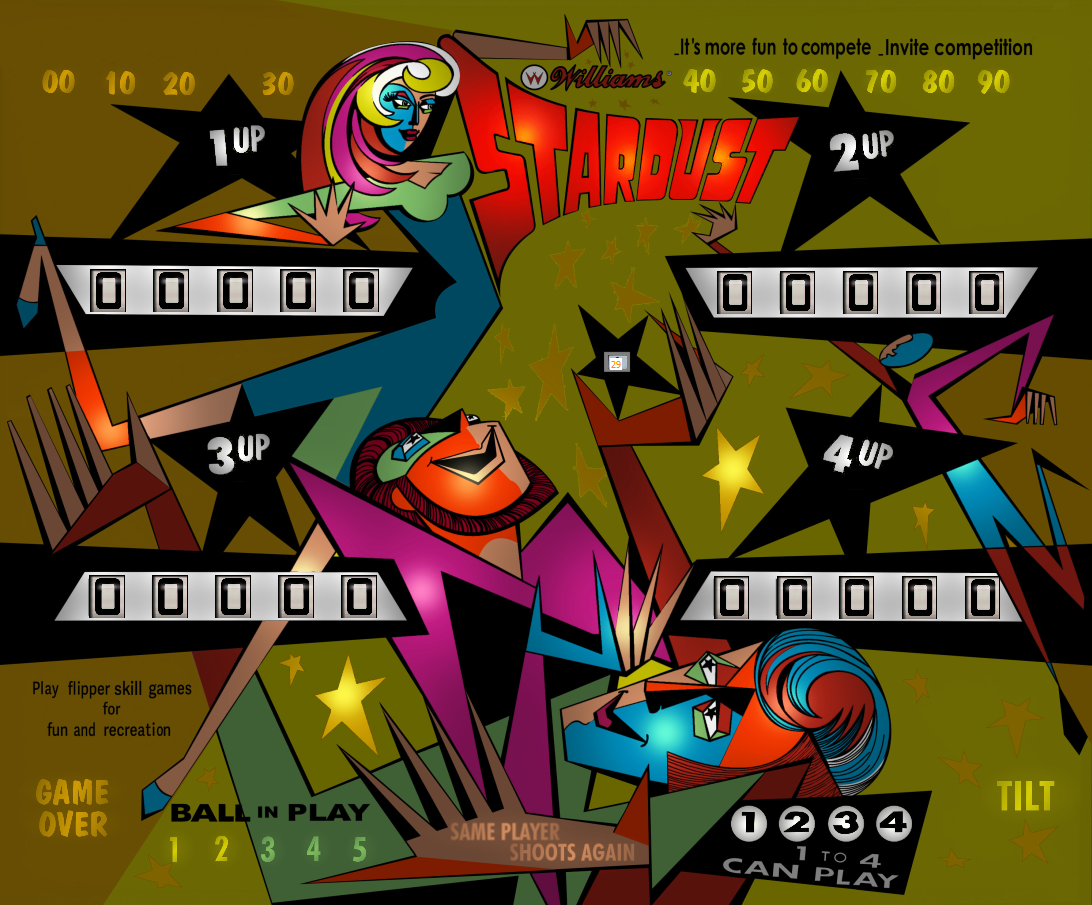
I’ll be honest, a lot of what we have been doing has been grunt-work. But the code isn’t going to improve itself. The code is a lot cleaner now and a maybe a little more approachable because of our efforts. And if you play the table at this point, it now sounds much better. If you have an SSF (surround-sound feedback) capable setup, you will especially appreciate the sound improvements.
But lets wrap up the work on the sound for Teacher’s Pet. But let’s have a little bit of fun adding a feature or two before we close up shop.
Plunger
Maybe you recall that the plunger in the script for Teacher’s Pet has figured a little in our sound work.
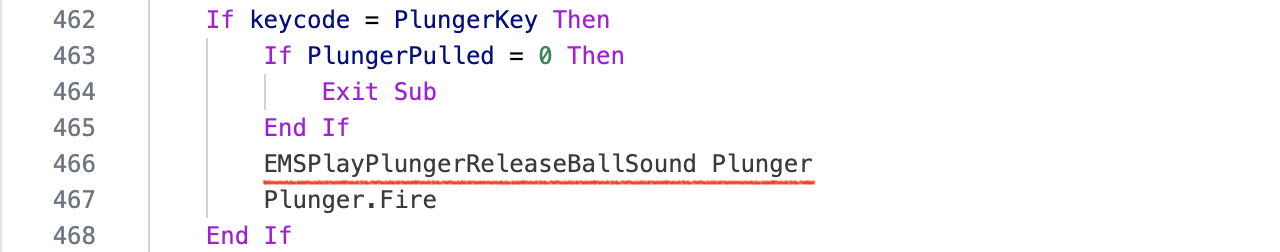
The above code comes from the Table1_KeyUp routine (I underlined the EM Sound call we switched over to). In fact
there are two more plunger-related calls in EM Sounds that we are currently ignoring: EMSPlayPlungerPullSound
and EMSPlayPlungerReleaseNoBallSound.
The first routine we should probably be calling in the Table1_KeyDown routine when the player presses
down the plunger button (play the pull sound). And the latter call is for the special case when the player releases
the plunger but there is no ball in the plunger lane.
Let’s figure out where and how to include these sounds in Teacher’s Pet.
EMSPlayPlungerPullSound
Let’s look back at the Table1_KeyDown routine in our table script, find where it handles the plunger key.
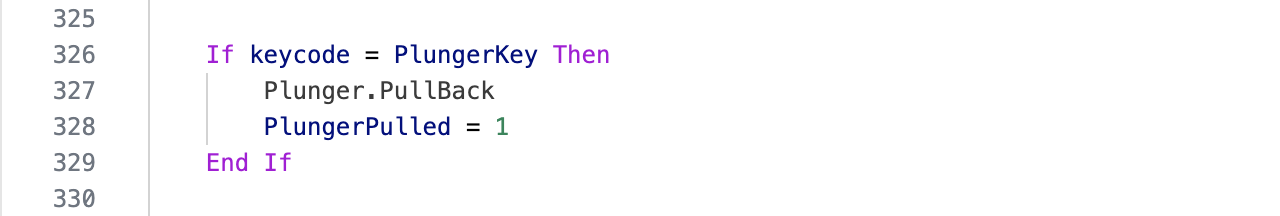
The two lines of code between If and End If is all that it does. It calls the
PullBack routine on the Plunger object and it sets the global PlungerPulled
to a non-zero value (not “False”, “True”).
Nothing is simpler than inserting one line of code to also play the EMSPlayPlungerPullSound.
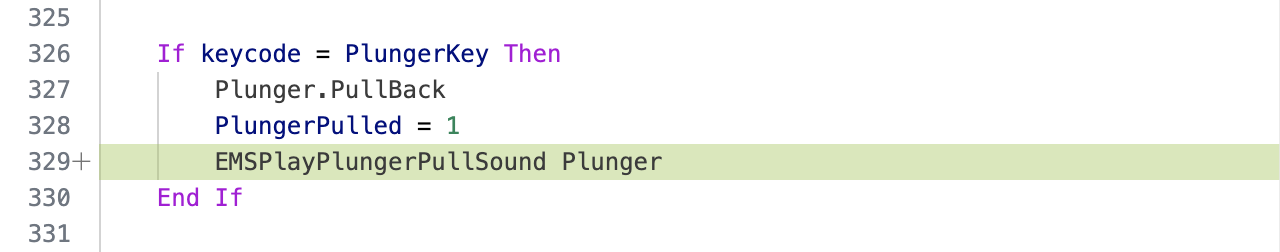
You should be familiar with script “diffs” by now. The diff above shows that I inserted a single line of code
(
You may be wondering why we pass the Plunger object to EMSPlayPlungerPullSound. I’ll
explain in more detail in a later post, but the Plunger is used simply for its “X” and
“Y” location on the table. EM Sounds will pan the sound of the plunger to the right since that is where the
Plunger object is on the table and the sound will be “faded” (front and back pan) such that it
is heard close to the player. Even a modest Visual Pinball setup should have stereo speakers so you will hear that
the plunger is on the right — the front to back effect requires the more elaborate SSF (surround-sound feedback)
to appreciate.
EMSPlayPlungerReleaseNoBallSound
Knowing when to call EMSPlayPlungerReleaseNoBallSound is a little more complicated. Somehow
we have to know whether the plunger is being released in an empty plunger lane or if it is hitting a ball.
Let’s go back to the original Table1_KeyUp plunger code. I made a change.
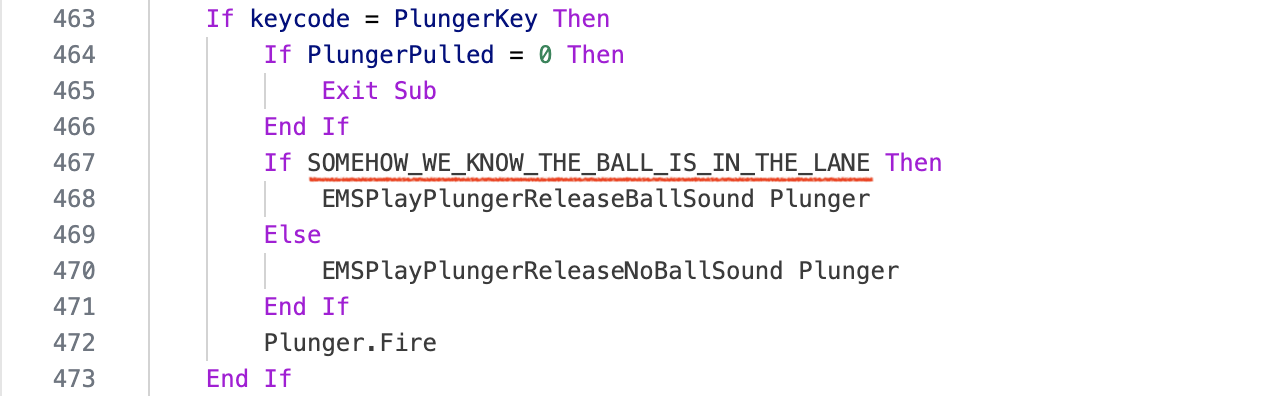
Above, I underlined an obvious fake line of code. But it makes the point of what we want to accomplish.
There are a few ways I have seen this done. The way we’re going to do it is the simplest I think.
VPX has an object called the ActiveBall. As you might guess it represents the ball in play. So
one way we could determine if the plunger was being released with a ball in its path is if we looked at the
“X” and “Y” location of the ActiveBall and determined it was in the plunger lane, ready to be struck.
Recall that in Part 4 we used the debugger window for VPX. We will bring up the debugger again.
To examine the X and Y position of the ActiveBall I started up Teacher’s Pet and began
a game so that a ball was sitting in the plunger lane. Typing X value was displayed. I
typed Y value.
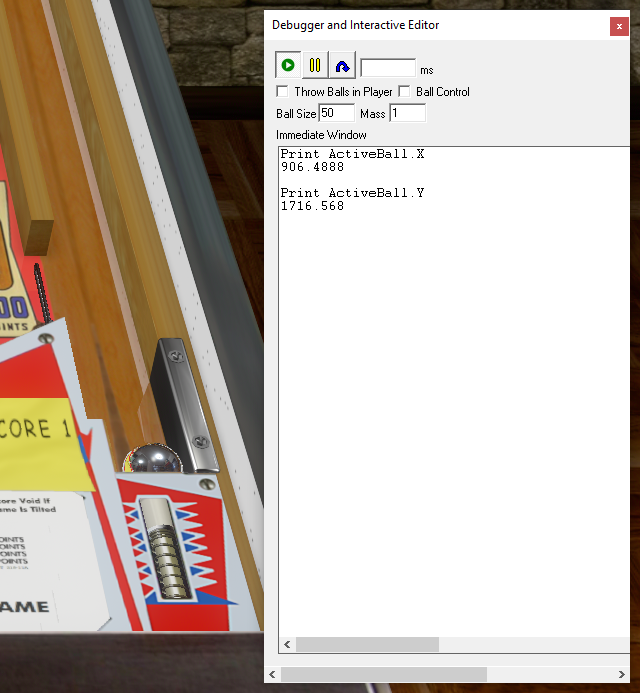
X was 906.4888. The left edge of the pinball table represents smaller values of X, the
right side larger. We can assume that if the ActiveBall.X is greater than, let’s say 900 or
maybe 890, then the ball is in the plunger lane somewhere. There is a little wiggle room for the ball, so we
don’t want to trust exactly 906.4888.
Above we saw that Y was 1716.568. The Y values near the backglass are smaller,
Y values near the player larger. So if we test to see that Y is greater than 1700,
then the ActiveBall is near the bottom of the table.
If both of the above are true, we can be fairly certain the pinball is ready to be hit by the plunger. Let’s see how that might look in code.
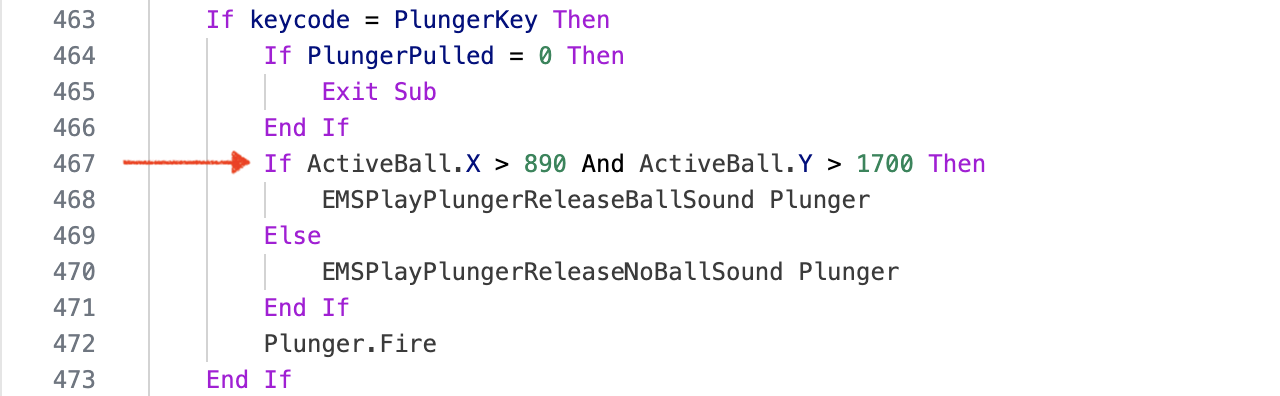
That will work but there is one caveat: sometimes the ActiveBall object does
not exist. One example is when the ball enters the drain, before it has reappeared on the playfield. Trying
to check ActiveBall.X in the script at this moment would actually cause the table to halt in
VPX and an error to come up stopping the player’s game.
I have found a way to protect against this though but it’s a little ugly.
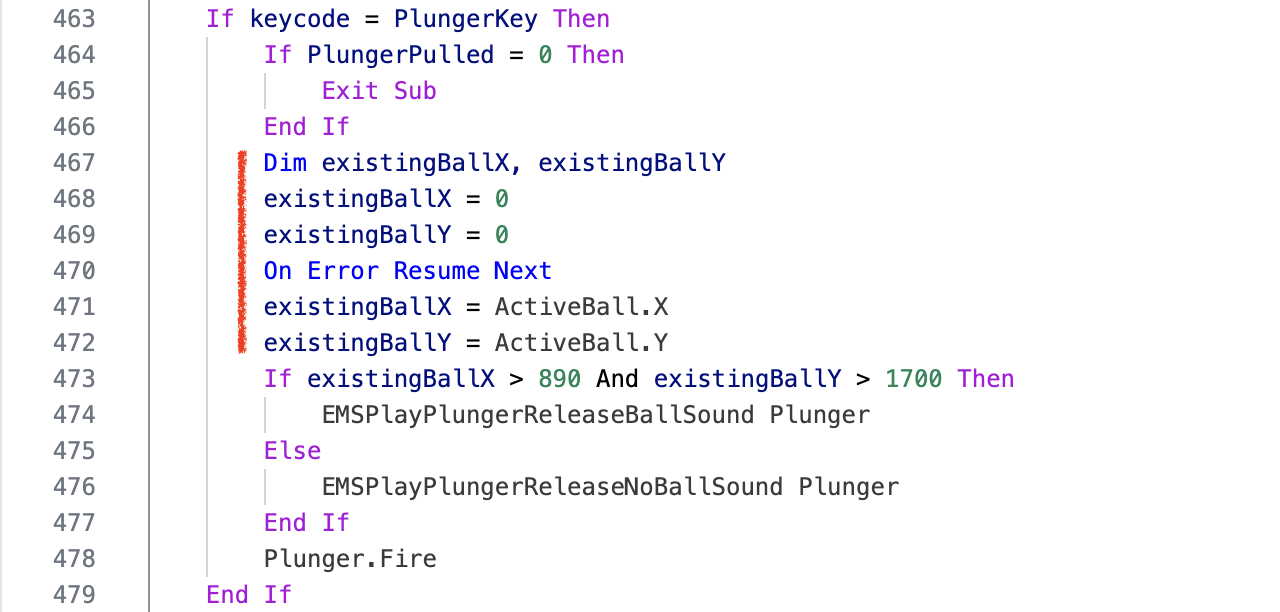
Now the line On Error Resume Next is a Visual Basic call you make just before you think
you might be about to step on a land mine. It tells Visual Basic to resume if an error is encountered.
And lines ActiveBall does not exist. By adding the error directive on
The only thing I would change in the code above is to use constants for the 890 and 1700. It’s
generally frowned upon to use hard-coded values in code and with constants we can use names that are a
little more descriptive than 890.
Nudge
Teacher’s Pet handles the nudge keys but plays no sound for the nudge. Since EM Sounds has a call
EMSPlayNudgeSound, why not use it?
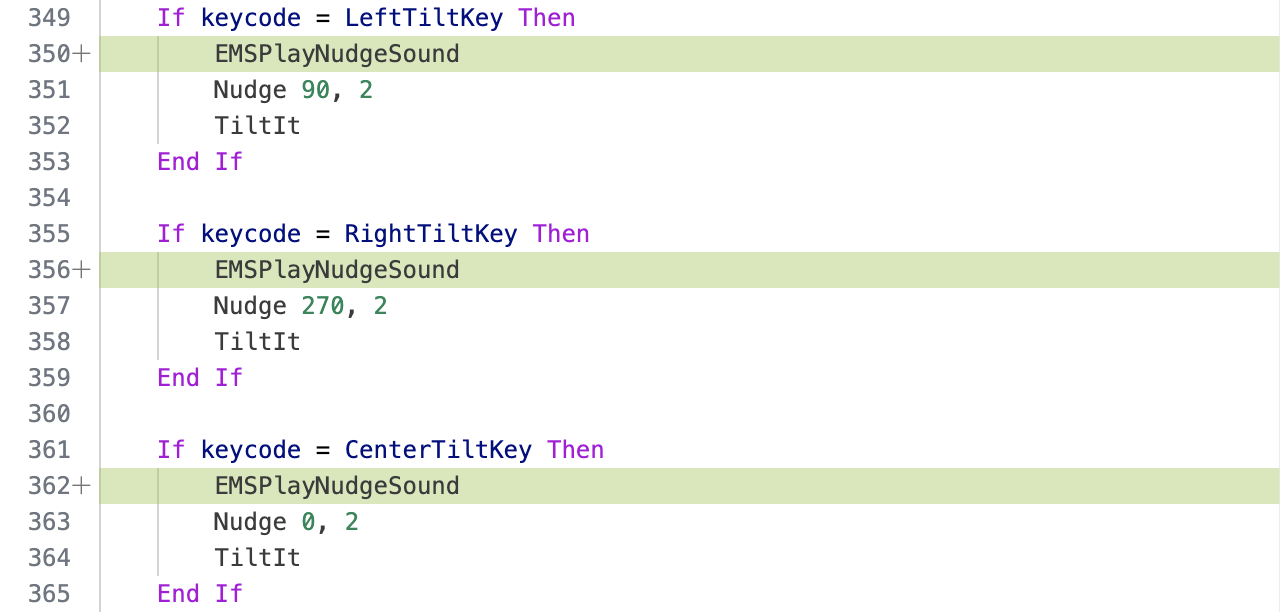
The diff above shows three lines of code added. That was all that was involved to add that feature.
Ball Control
Okay, at this point I’m looking at wrapping up the sound code changes and getting this table ready to share. But there was something I mentioned in a previous post that I wanted to attend to before we make the table with our changes public.
There were a number of subroutines under a code banner Object sounds. We had broken these
routines by removing the Vol function. We caught some of them being called and found substitute
EM Sound routines we could call instead. (Maybe you remember when we were coding through crashing.)
A portion of the script is shown below. You can see that we saw that Metals2_Hit is called
from time to time and we added EMSPlayMetalHitSound at
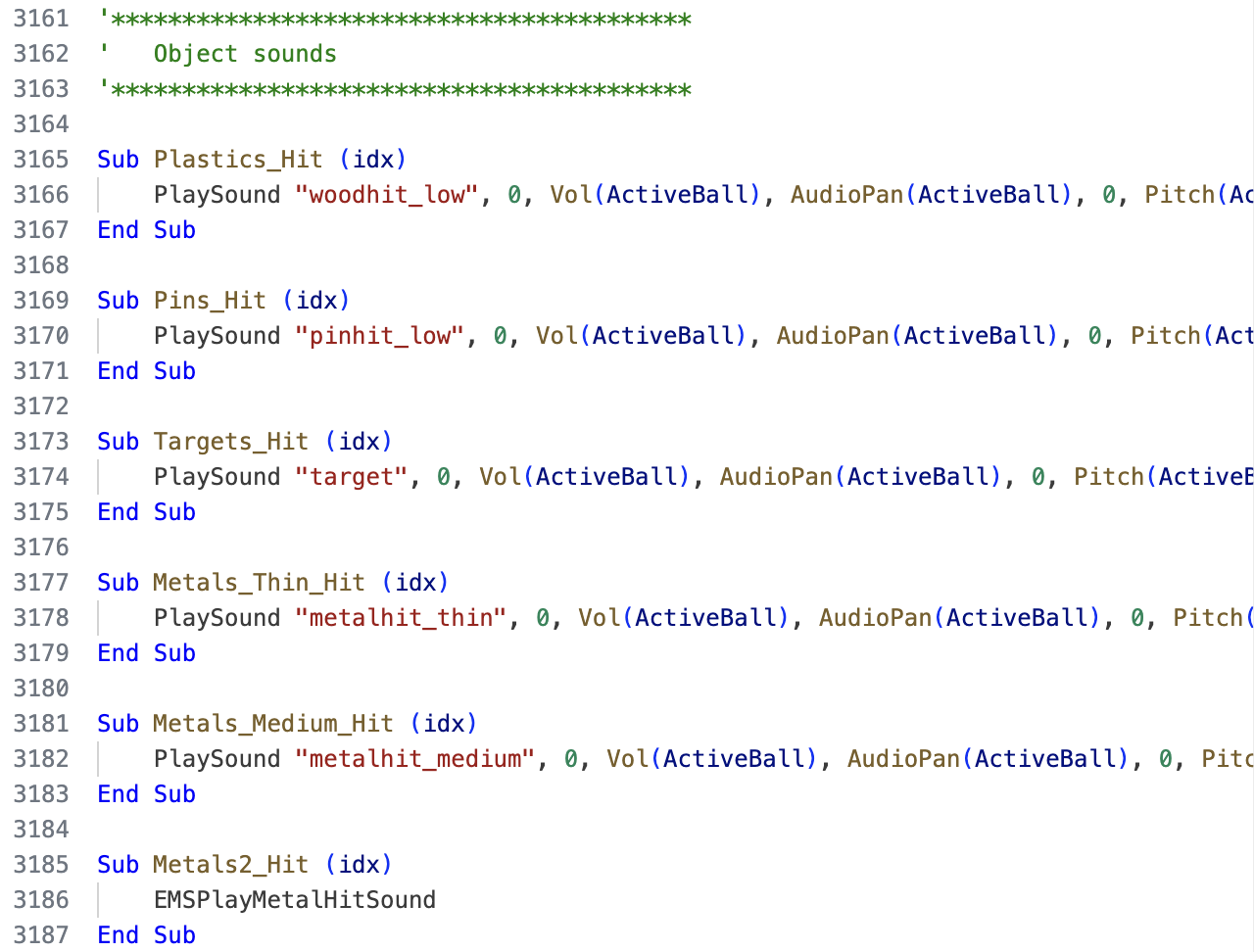
But above that routine there are routines to handle hits to plastics, pins, targets, etc. I’ve played now perhaps twenty or thirty games of Teacher’s Pet and have not yet had one of those routines get called and halt VPX. But as I said earlier, uploading the table with a potential crasher is a bad idea.
I am going to defuse these routines because they seem to be boilerplate routines carried over from another Loserman76 table. Aside from the twenty or thirty games I have played though, there is another interesting way we can test our table and maybe feel more comfortable that these calls are indeed orphaned.
Back in the debugger window we have now seen a few times, there is a checkbox labeled
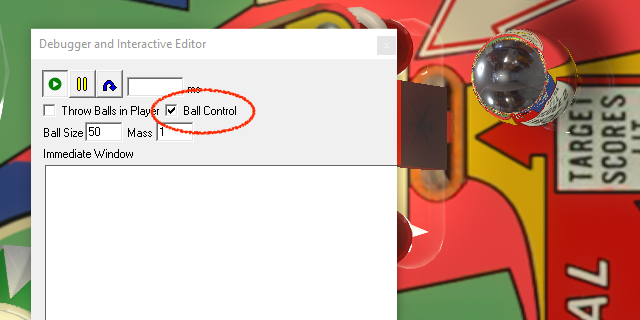
Give it a try. I know the sounds the table makes are horrible, but try to go around the entire table and
slam into every surface you can think of. This will make it more likely that you will find missing sounds
(reported in the debugger console) and more likely to fire off one of those broken routines in
Object sounds.
Another Missing Sound
While I was trying Ball Control on Teacher’s Pet, another missing sound message showed up. In the previous post when we first experimented with the debugger we saw a missing sound reported and we addressed that one. This extra test of using Ball Control seems to have been more thorough and revealed another sound that is perhaps not as frequent when actually playing the table.
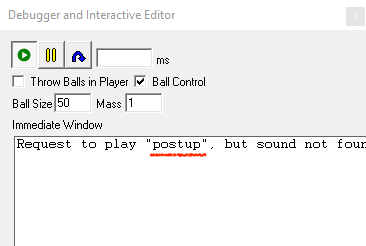
The sound is called
Go back to the previous post if you need to, but I followed the same steps for "postup" and changed
it to refer to "fx_postup".
But back to Ball Control, it was useful this time in identifiying another missing sound. If it had triggered one of
the Object sounds routines and caused VPX to halt, I would have replaced the code with a substitute
call from EM Sounds. The missing sound though was the only problem I found.
Playing It Safe
Look at the diff below to see what I did to make the Object sounds routines safe to share.
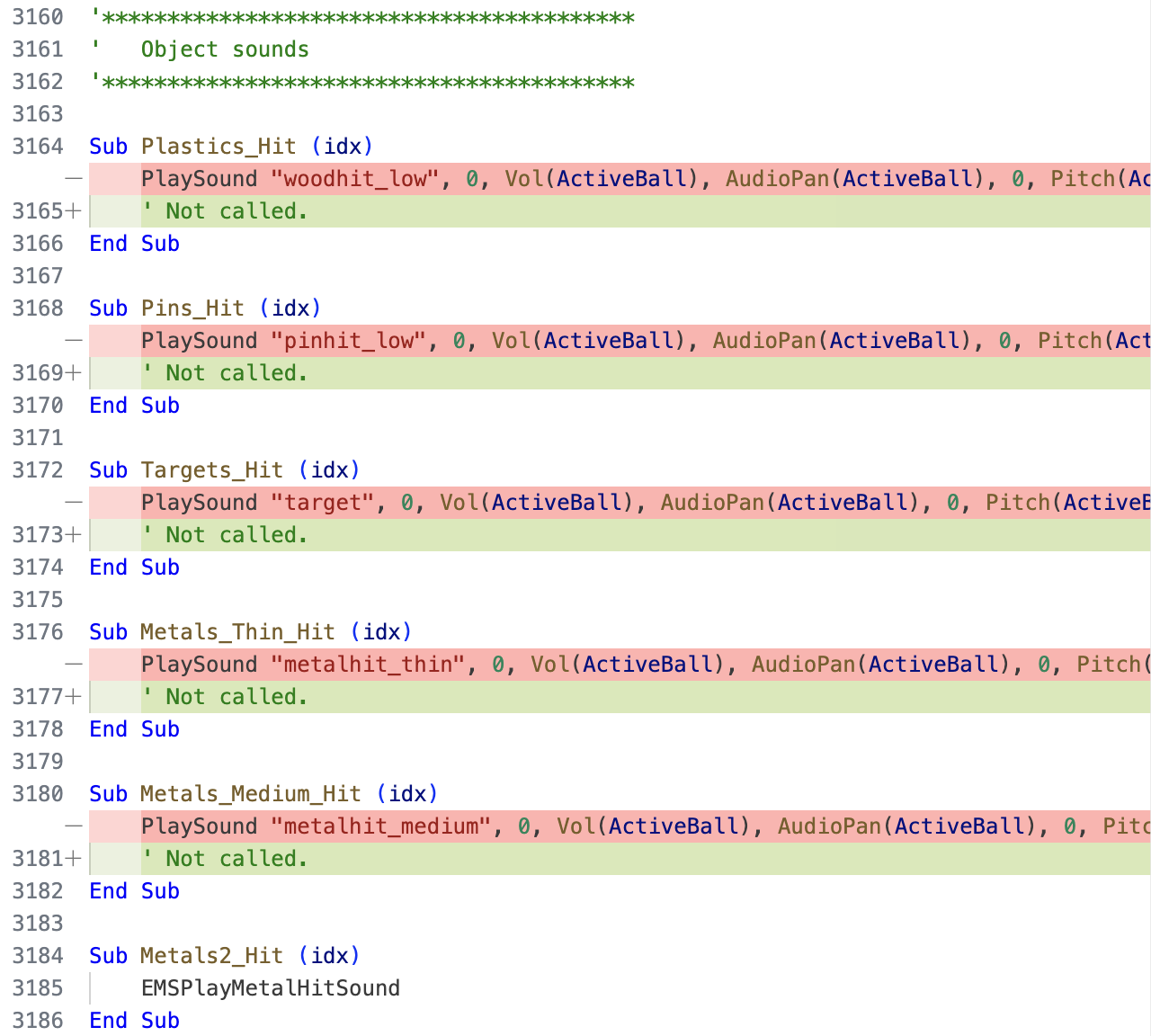
All the code with PlaySound is gone (red highlight) and instead replaced with just a comment
' Not called. (highlighted in green). It is probably okay to also have simply stripped all the
routines out, but remembering Chesteron’s Fence,
I thought it was better to leave them (even if they are only orphaned placeholders) but make sure they can cause
no harm.
Orphaned Code and Resources
I’m sorry to say that the final steps involve some cleanup and it is another one of those kind of tedious tasks.
We dropped in over 500 lines of code when we added EM Sounds to the script of Teacher’s Pet. We are not calling everything in that code drop. Further, we imported nearly 200 sounds files — many of which we are also not making use of. Like Loserman76 we could just leave the extra code and unused sounds. As I may have mentioned in an earlier post, I would rather not needlessly add to the stoarge/download size of our table with unused sounds and I don’t want the next person who comes into the script to have to deal with orphaned clutter.
The best time to clean up is when you think you are done. I will start by going down to the EM Sounds routines and looking for ones that we are not using in Teacher’s Pet.
There are a lot of routines in EM Sounds that we should not remove — they provide the core funtionality. Rather than list those though, let me list the routines that, if not needed, you should remove.
I’ll begin with the “begin game” sounds.
EMSPlayCoinSound
EMSPlayStartupSound
EMSPlayPlungerPullSound
EMSPlayPlungerReleaseBallSound
EMSPlayPlungerReleaseNoBallSound
EMSPlayStartBallSound
EMSPlayBallReleaseSound
EMSPlayRotateThroughPlayersSound
We used all of the above but for the last two in Teacher’s Pet. We can remove those two routines and
also the sound resources associated with them. That would be any sound beginning with "BallRelease" and the
"RotateThruPlayers" sound.
A bunch of flipper sound routines follow. We used all of them.
Playfields sounds follow:
EMSPlayMetalHitSound
EMSPlayGateHitSound
EMSPlayDrainSound
EMSPlayRubberHitSound
EMSPlayLeftSlingshotSound
EMSPlayRightSlingshotSound
EMSPlayTopBumperSound
EMSPlayMiddleBumperSound
EMSPlayBottomBumperSound
EMSPlaySensorSound
EMSPlayTargetHitSound
EMSPlayDropTargetResetSound
We did not need EMSPlayGateHitSound. Also, we only made the call to the “middle” bumper routine so
we can delete EMSPlayTopBumperSound and EMSPlayBottomBumperSound. Finally,
EMSPlayTargetHitSound is not needed either. That means we can also remove sounds: "gate4", sounds
beginning with "Bumpers_Top" and "Bumpers_Bottom" and "Target_Hit".
The last sound routines are kind of “other” sounds:
EMSPlayClickSound
EMSPlayChimeSound
EMSPlayBellSound
EMSPlayKnockerSound
EMSPlayMotorLeerSound
EMSPlayNudgeSound
Teacher’s Pet does not have chimes, it has bells. Therefore, we did not call EMSPlayChimeSound
and so can remove that routine as well as the sound resources that begin "SJ_Chime".
The rest of the sound routines we called.
Done
And … we’re done adding sound to Teacher’s Pet. Along the way though we learned about DOF and cleaned up that related code. We also played with the debugger a bit, did some linting … began to feel comfortable in the script of a VPX table. The cleaned up script, as usual, is on Github.
I’ll have more posts coming where I’ll make some other improvements to Teacher’s Pet, delve into more esoterica. But in the meantime, go enjoy playing your improved pinball table.
